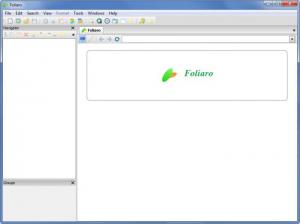Foliaro
1.8.1
Size: 9.17 MB
Downloads: 3615
Platform: Windows 7/Vista/XP
The functionality Foliaro has to offer comes in handy if you want to write down your thoughts, keep your info nicely organized in a hierarchical structure, collect info from the web, search for info online, or just browse the world wide web. This Burgiona Softlaborejo-developed application is a notebook, personal organizer, and web browser all rolled into one.
The Foliaro installation file is close to 9MB in size. Downloading it onto your PC and going through the simple installation process will not take long. It’s a simple matter of just keep clicking through the onscreen instructions until you’re done. Support for Windows XP SP2, XP SP3, Vista, and Windows 7 is provided.
Foliaro’s interface is divided into several panes. The Navigator pane to the left displays nodes in a hierarchical order. The Groups pane down in the bottom left hand corner presents nodes organized into parent nodes. Info on a selected node or group is presented in the large pane to the right. Above it there are buttons for various functions the Foliaro application can perform.
Foliaro is like a notebook on steroids. Besides using it to write down anything you want and keep your notes nicely sorted, you can use it to gather info from the web, to bookmark webpages, to perform searches on Google, Bing, or Duck Duck Go, to manage your passwords for various sites, and to keep a diary. You can use the application to stay on top of a lot of info, and since you may not want others to be able to access that info, Foliaro comes with a password protect function.
The downside is that you cannot enjoy Foliaro’s functionality for free for as long as you want. You can evaluate this software for free for 30 days, during which you can create and save up to 50 nodes and images per file.
Use Foliaro to keep track of all your notes, gather info from the web, browse the web, and more.
Pros
It will take little time and effort to get Foliaro up and running. Load the sample file to see what can be done with this application and to view a presentation of the functionality it has to offer. There’s a lot you can do with this application. Password protect function is available.
Cons
Free to use for a limited time period; limited functionality in the trial.
Foliaro
1.8.1
Download
Foliaro Awards

Foliaro Editor’s Review Rating
Foliaro has been reviewed by George Norman on 15 Oct 2012. Based on the user interface, features and complexity, Findmysoft has rated Foliaro 4 out of 5 stars, naming it Excellent